 Resistors serve one
purpose: To introduce resistance into the circuit. Resistance, in turn, is
basically something which tends to reduce the amount of current in a circuit.
Resistors are used to lower the level of current.
Resistors serve one
purpose: To introduce resistance into the circuit. Resistance, in turn, is
basically something which tends to reduce the amount of current in a circuit.
Resistors are used to lower the level of current.This page is for people who want to get started with electronics. The web needs a good tutorial on this subject which doesn't assume prior knowledge or experience, and since I have yet to find one, and "Find a need a fill it" is still as applicable as it ever was, this page came about. Eventually, some small projects featuring step-by-step instructions on how to piece stuff together and make it work should appear here. For now, some basic theory and fundamentals are here.
Although electronics are closely related to computers, they are different in that exploring computers requires nothing more than a computer; Once you have one, you can explore it indefinitely. Electronics, on the other hand, requires endless parts. It seems like there are always more parts that you need, be they just a specific level of resistor/capacitor or something more specialized. (Finding specific ICs, for example, is a serious problem for the electronics hobbyist.) Before you can begin experimenting with this stuff, you need the proper tools. The higher-caliber items that you should be sure to have are:
Multimeter The most fundamental part of electronics is being able to see what amounts of voltage, resistance, or current are in a particular component. This is almost always the first thing you do in analyzing any electronic device. Thus a good multimeter is one of the electronics specialist's most fundamental tools.
Breadboard A breadboard (sometimes called a "proto-board") is a board which has been filled with tiny conductive holes which are interconnected in a specific pattern. They are used for building prototype circuits, since they are an excellent way of joining things together without using solder; You just plug things right into the breadboard to connect them, and when you're done you just pop them back out. It is an indispensable tool for learning about electronics.
Power suppl(y/ies) Of course, you need electrical power to use any electronic devices. Forget about using power straight from the wall; It's not worth the risk of killing yourself. Instead, find a nice little 5V or 12V DC power supply which you can wire up to your breadboard to power your experiments. Power supplies are incredibly hard to find; It seems electronics shops usually sell everything BUT the actual power you need to use those electronics. How odd. If you find a good one, hang onto it.
Soldering Iron Also get some good rosin-core solder. Rosin-core is used for electronics work, because acid-core solder will corrode electronics.
Logic probe/Logic pulser A simple device with a lot of uses in digital electronics troubleshooting.
Less expensive items include:
Wire Need I say more?
Alligator clips These are those little clips which are used for temporary connections between wires. Get the kind with a little screw on them which you can attach a wire to, so you can use the clips to clip onto terminals or things like that.
Once you have the requisite tools, you can start experimenting with them to acquire knowledge...
Here's an excellent little tutorial for people who've never learned anything about electronics before. Unlike most other tutorials, which seem to assume quite a lot of prior experience, this little gem assumes just about nothing. Interestingly, it is written by Paul Allen, presumably the same Paul Allen who started Microsoft along with Bill Gates in the early days of computing. If you know nothing about electronics but want to start, start here.
Once you've gotten a bit of a handle on the fundamentals of electronic theory, one of the first things you should really learn is what each component does. You should become familiar with the most common components and their functionality, since the components are basically where it's at. To this end, here's a list of the most common devices and what they do (some are accompanied by a graphic of the symbol used for those components on schematics):
 Resistors serve one
purpose: To introduce resistance into the circuit. Resistance, in turn, is
basically something which tends to reduce the amount of current in a circuit.
Resistors are used to lower the level of current.
Resistors serve one
purpose: To introduce resistance into the circuit. Resistance, in turn, is
basically something which tends to reduce the amount of current in a circuit.
Resistors are used to lower the level of current.
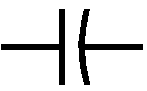 Capacitors A
capacitor is an electronic component which functions as a tiny container for
electricity. You might think of it as an extremely low-capacity battery; It
stores small amounts of electrical power for a specific use, but it can't
hold enough to actually work as a main power source. Capacitors are most
often used in power supplies to stabilize the stream of electricity. If the
power to an electrical device is cut, normally the device turns off
immediately, but with a capacitor in line with the circuit, the capacitor
will keep the device powered for a little longer. This time space is
generally just a second or two, but this serves the capacitor's purpose of
smoothing out any brief interruptions or variance in the power. Many
blackouts last for a fraction of a second. (This is why many radios will keep
playing for a couple of seconds even after you unplug them.) For more
information on these very common little components,
click here.
Capacitors A
capacitor is an electronic component which functions as a tiny container for
electricity. You might think of it as an extremely low-capacity battery; It
stores small amounts of electrical power for a specific use, but it can't
hold enough to actually work as a main power source. Capacitors are most
often used in power supplies to stabilize the stream of electricity. If the
power to an electrical device is cut, normally the device turns off
immediately, but with a capacitor in line with the circuit, the capacitor
will keep the device powered for a little longer. This time space is
generally just a second or two, but this serves the capacitor's purpose of
smoothing out any brief interruptions or variance in the power. Many
blackouts last for a fraction of a second. (This is why many radios will keep
playing for a couple of seconds even after you unplug them.) For more
information on these very common little components,
click here.
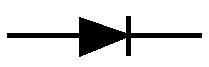 Diodes A diode is a device
through which current can only flow one way. A rectifier is exactly
the same thing; However, the word "rectifier" implies a much larger,
heavier-duty device, usually used for electrical applications (especially for
converting AC to DC), whereas a diode is a small semiconductor device used in
digital logic applications.
Diodes A diode is a device
through which current can only flow one way. A rectifier is exactly
the same thing; However, the word "rectifier" implies a much larger,
heavier-duty device, usually used for electrical applications (especially for
converting AC to DC), whereas a diode is a small semiconductor device used in
digital logic applications.
LEDs An LED (Light-Emitting Diode) is a diode which gives off light when current flows through it. LEDs are often used as indicators.
Potentiometers A potentiometer (pot for short) is a variable resistor. It has a rod which you can turn around to vary the resistance. They are often used for volume controls. A device called a rheostat is similar, but usually larger and used for electrical work, whereas pots are for small electronic applications.
Switches A switch is just that: A switch. The lever which you flip is attached to a metal piece which can move so that it makes a break in the circuit, preventing electricity from flowing through until you flip it back. Click here for a tutorial on switches.
Relays A relay is basically a switch, but with a difference: Instead of being triggered by a person flipping it, it is triggered by a change in electric current. It is a switch meant to be triggered by another device, not by a human. A solenoid is basically the same type of device, but larger and usually high-voltage.
Transistors are sort of like mini-relays. They are solid-state, meaning they have no mechanical moving parts to wear out, making them both more durable and much faster.
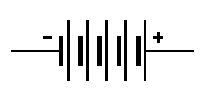 Batteries A battery is
a portable electrical energy supply.
Batteries A battery is
a portable electrical energy supply.
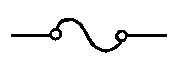 Fuses A fuse is simply a thin
wire with a limited tolerance for amperage; If too many amps go through it,
it will burn out, preventing the circuit from operating. They are used as
safety devices to prevent something more valuable from burning out
instead.
Fuses A fuse is simply a thin
wire with a limited tolerance for amperage; If too many amps go through it,
it will burn out, preventing the circuit from operating. They are used as
safety devices to prevent something more valuable from burning out
instead.
Transformers A transformer is simply a device to change the level of voltage. Some of them produce a fixed amount of volts, which others have a little dial on them that you can turn to set how many volts you want.
Crystals are actual pieces of crystal (specifically quartz) which are used for timing purposes. Quartz can create an electric waveform in a circuit, and it turns out that the frequencies it generates are marvelously precise, and so useful for precise timing in electronics. (This is why quartz is often used in clocks and wristwatches.) For more info on crystals, click here.
An Explanation Of The Concept Of "Ground"
How To Use A Three-Terminal Voltage Regulator
Resistance, Reactance, and Impedance
Conductance, Susceptance, and Admittance
How ELI The ICEman Creates Phase Shifts
Introduction to the phase-locked loop (PLL)
Now you know some fundamentals. At this point it might be a good idea to start experimenting with some hands-on work. The hands-on imperative is usually the best way to learn something, and electronics is not an exception, providing you don't do something silly like play with high voltage without knowing what you're doing. (That's why you should use low-voltage DC power supplies.) To help you get started, here are some very basic electronics projects and experiments to illustrate some key points and maybe even achieve something useful.
Project 2: Using A 555 Timer Chip
As usual, if you have any suggestions on things to add to this page, please e-mail me.